Smart Wealth Agent: Closing the RM–Client Gap with Salesforce Agentforce
Smart Wealth Agent uses Salesforce Agentforce to empower RMs with secure, proactive, AI-driven advisory intelligence.
Read Story


NetSuite is a leading enterprise ERP software that manages all aspects of accounting, including inventories and invoices.
Salesforce is a provider of cloud-based software that gives companies tools to identify more prospects, close more deals, and give their clients better service.
Even though NetSuite and Salesforce have numerous differences, they are sometimes misunderstood. Salesforce is a Customer Relationship Manager, and NetSuite is an Enterprise Resources Planning. Salesforce offers a pricing structure, but NetSuite doesn't, according to their respective websites. Salesforce does not offer accounting software, although NetSuite does.
Unquestionably, about three out of five businesses in the world use NetSuite ERP and Salesforce CRM, two of the top SaaS suppliers. Therefore, integrating NetSuite and Salesforce is one of the greatest options for businesses, as doing so would ultimately increase sales and accounting efficiency on these top ERP and CRM platforms. Enterprises frequently encounter difficulties while integrating NetSuite and Salesforce. This blog will help you integrate NetSuite with Salesforce and its advantages.
What role does NetSuite play?
An all-in-one ERP system called NetSuite is made to assist businesses in running their operations more efficiently. This platform includes several tools that assist businesses in managing operations, comprehending performance, and achieving significant cost and efficiency reductions. It streamlines essential business operations and offers real-time insight into operational and financial performance, enabling firms to make more informed choices.
What exactly does Salesforce do?
Salesforce has quickly established itself as a top CRM solution across the globe. This CRM platform was developed to assist businesses in managing their marketing, sales, services, IT, finance, and commerce teams from anywhere in the world, enabling them to maintain efficient operations.
Salesforce offers a bunch of efficient solutions. Some of those solutions are:
How to Integrate NetSuite with Salesforce: A Step-by-Step Guide
The top enterprise cloud solutions include NetSuite and Salesforce. Companies may more efficiently manage their organizational processes and underlying operations using NetSuite Salesforce connectivity. There are two main techniques to link NetSuite with Salesforce:
1. By collaborating with third parties such as Boomi, Celigo, and Mulesoft
2. By utilizing both CRMs with the help of the NetSuite API
As an experienced and responsible Salesforce development company, we advise you to choose the second alternative, i.e., NetSuite Salesforce integration via REST APIs.
There are four steps involved in the RESTlet-based interface between NetSuite and Salesforce.
1. Create and incorporate RESTlet scripts into NetSuite.
You must make distinct JS files for each object to link Salesforce with NetSuite. You can add the additional fields and contacts after you begin adding the JS files to NetSuite. For each new object you wish to sync, be careful to add additional script files. Here, we'll go through how contacts and event fields are integrated between NetSuite and Salesforce.
2. Requests for authentication are required: No data can flow in Salesforce or NetSuite without a request that has been authenticated.
3. Salesforce and NetSuite data transfer: You must develop distinct web services in Salesforce in order to move data between NetSuite and Salesforce. The Salesforce opportunities can be synced to develop unique web services. Similarly, to that, you must establish a data fetching batch that generates callouts for obtaining JSON data from the NetSuite database in order to obtain the data from NetSuite.
4. Execute the Salesforce batch classes.: Run the batches; it's the ideal way to sync the objects with greater efficiency. You may also add an associate button that calls the classes whenever you want to simplify the procedure. You've completed the NetSuite Salesforce Integration, and here you are.
A business can really succeed more if it uses NetSuite and Salesforce together. These platforms are typically known for assisting companies in establishing a strong presence in the market and improving connections with their clients. But in addition to that, they also have other advantages to offer.
Hexaview offers the best Salesforce - NetSuite connection by drawing on its more than ten years of experience assisting hundreds of customers with integrations. We are a top Salesforce development company with more than ten years of deep experience in CRM solutions. You will receive the best NetSuite Salesforce integration procedure from our committed team of Salesforce experts and developers. Our Salesforce development services have been trusted by the clients who include leading players in the worldwide technology industry.
Our developers will assist you with the most recent integration approach, whether you need to link NetSuite and Salesforce utilizing Boomi, Mulesoft, Celigo, or RESTAPIs. We offer pre-built, fully managed, and innovative solutions that are customized to your needs and help your product succeed.
%201.svg)
%201.svg)
%201.svg)
Helping regulated enterprises modernize systems, adopt AI-first engineering, and deliver outcomes that pass audits the first time.