Fintech
Binding seamless Technology with Finance


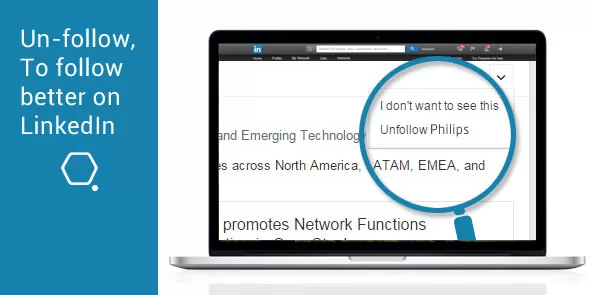
General Published on: Fri Feb 10 2023
LinkedIn, which is a very potent tool for professional networking, launched a new feature which could be very advantageous to the Financial Advisors.
With the introduction the new “Unfollow” option, professional networking just got better and more efficient. The feature which was already in the most popular social networking site Facebook (though, generally used for more intimate or casual discussions), will now enhance the user experience by enabling one to unfollow a contact without even removing the connection.
This might work as a boon for you, by helping de-clutter the wall feed and let only desired and fruitful information be shown. The move will help the financial advisors focus on their most crucial interests, primarily the updates from the clients and the latest happenings in the industry. As per our study, this can increase the utility of the time spend networking online on LinkedIn by at least 20% (which would be much higher for some people), that is in addition to keeping away unproductive pieces of news clouding the pivotal ones.
We feel and advise that however small or modest it is, it is a feature to welcome & capitalize on. After all, time saved is time earned, or rather, invested.
Step 1 Go to the home page.

Step 2 Put the cursor on the rightmost corner of the post of the connection you wish to unfollow. Now, Click on the unfollow option.

Step 3 Now, you have successfully unfollowed the connection. In case you wish to reverse the action, you even have the option of doing so. Click on Undo

Get 30 Mins Free
Personalized Consultancy