Zendesk and Salesforce are trusted by a good number of organizations to satiate their customer service needs for a long time now. However, things in this regard are witnessing a rational turn. Zendesk to Salesforce migration is preferred because of many reasons and this piece intends to familiarize its readers with each one of these reasons. Zendesk to Salesforce migration process steps are also documented in detail. So, read on!
What is Zendesk?
Zendesk is a powerful platform that connects organizations with their customers through every possible channel. Zendesk is primarily used to empower the agents and enhance the customer experiences as much as possible. Zendesk helps firms in offering personalized support, automating tasks, and acquiring the most precious insights pertaining to customer satisfaction. Tracking issues faced by the customers and resolving them promptly are always ensured by Zendesk.
What is Salesforce?
Salesforce is a highly advanced cloud-based platform that serves organizations by offering them a 360-degree view of their customers. Salesforce helps in building long-term customer relationships by offering customized services and fulfilling requirements no matter how specific they may be.
Zendesk to Salesforce Migration: Key Benefits
The key benefits associated with Zendesk to Salesforce migration are listed below:
Unified Customer View: Salesforce offers a single platform for managing all customer interactions, providing a holistic view of customer history, support tickets, and purchase behavior. This eliminates data silos and fosters better collaboration between sales and support teams.
Enhanced Sales Automation: Salesforce’s robust automation features streamline workflows, allowing sales reps to focus on closing deals. Sales productivity can be significantly boosted by automating the tasks like lead nurturing, quote generation, and follow-up emails.
Advanced Reporting and Analytics: Salesforce is equipped with advanced reporting and analytics capabilities that give deeper insights to the organizations. Making data-driven decisions becomes easy by tracking KPIs like customer satisfaction, sales rep performance, and marketing campaign effectiveness.
Improved Scalability: Salesforce is a highly scalable platform that can easily adapt to any organization’s growing business needs. As the business evolves, new users, departments, and functionalities can easily be added to ensure continuous success.
Seamless Integrations: Salesforce effortlessly integrates with a wide range of business applications, allowing organizations to connect their CRM with marketing automation tools, accounting software, and other essential platforms. This streamlines data flow and eliminates the need for manual data entry.
Zendesk to Salesforce Migration: Process Steps
The steps involved in Zendesk to Salesforce migration are listed below:
Preparation: This step involves setting up the foundation for a successful migration. This step includes defining the scope, objectives, timelines, and resources required for the migration, assigning roles and responsibilities, engaging key stakeholders, creating backups of all Zendesk data to prevent any loss during the migration, and documenting existing workflows, data structures, and integrations in Zendesk.
Analysis: The next step is analysis, where you understand the current Zendesk setup and the requirements for Salesforce. This involves analyzing the data stored in Zendesk, including tickets, users, organizations, and other custom fields, reviewing existing processes and workflows in Zendesk to identify what needs to be replicated or improved in Salesforce, and identifying specific requirements for the new Salesforce setup, including custom objects, fields, and integrations.
Field Mapping: Field mapping is the third step, which establishes a clear mapping of data fields from Zendesk to Salesforce. This involves creating a detailed data mapping document that outlines how each Zendesk field will correspond to fields in Salesforce, identifying any custom fields in Zendesk and determining how they will be represented in Salesforce, and mapping Zendesk workflows to Salesforce processes to ensure that business rules and automations are accurately translated.
Data Migration: The fourth step is data migration, where data is transferred from Zendesk to Salesforce securely and accurately. This involves extracting data from Zendesk using APIs or data export tools, transforming the extracted data to fit the Salesforce schema, and using Salesforce Data Loader or other migration tools to import data into Salesforce. Data migration is performed in stages to manage the volume and complexity of data.
Quality Assurance and Testing: Quality assurance and testing is the fifth step, which validates the accuracy and completeness of the migrated data. This includes comparing data in Salesforce with the original data in Zendesk to ensure accuracy, testing all migrated processes and workflows in Salesforce to ensure they operate as intended, conducting user acceptance testing with key users to validate that the system meets their needs and functions correctly, and identifying and resolving any issues discovered during testing.
Go-Live: The final step is Go-Live, where the transition from Zendesk to Salesforce occurs with minimal disruption. This involves performing a final data backup, informing all stakeholders about the Go-Live schedule, implementing a data freeze in Zendesk to prevent any changes during the final migration phase, executing the final data migration to include all recent data updates, monitoring the system closely during the initial Go-Live period to quickly address any issues, and providing training sessions for end-users to familiarize them with Salesforce along with ongoing support to address any post-migration queries or issues.
The Role of Hexaview in a highly successful Zendesk to Salesforce Migration Project
Hexaview Technologies is a digital transformation organization engaged in offering Zendesk to Salesforce migration services to clients across the globe for a long time now. On-time delivery and the best quality are the key characteristics that differentiate Hexaview from all its competitors.
Hexaview recently helped a FinTech firm by migrating its data from Zendesk to Salesforce. The client wanted to enhance customer service operations, improve data management, and leverage the advanced analytics capabilities of Salesforce.
Hexaview conducted a comprehensive analysis of the current Zendesk setup and the requirements for Salesforce. A detailed data mapping document was created to establish a clear mapping of data fields from Zendesk to Salesforce. Data migration was carried out securely and accurately. Data in Salesforce was compared with the original data in Zendesk to ensure accuracy. The transition was carefully managed to eliminate the possibility of any disruption.
FAQs
Why should an organization migrate from Zendesk to Salesforce?
Organizations should consider migration from Zendesk to Salesforce because of a unified platform, advanced analytics, customization and flexibility, integration capabilities, and scalability.
What data can be migrated from Zendesk to Salesforce?
Tickets, user profiles, details of organizations and associated users, articles, FAQs, and other knowledge base content, files, and attachments associated with the tickets, and any custom fields and associated data created in Zendesk can easily be migrated from Zendesk to Salesforce.
How should an organization prepare for the migration process?
The preparation steps include data cleanup, data backup, field mapping, stakeholder involvement, and testing environment.
What tools or methods are available for the migration?
Several tools and methods can be used for migration, including third-party tools like Data Loader, Talend, and Dell Boomi. Salesforce’s native Data Import Wizard can be used for simpler migrations. Custom scripts can be written using APIs to handle complex migration requirements.
How long does the migration process take?
The duration of the migration process depends on factors like the volume of data, complexity, testing, and validation.
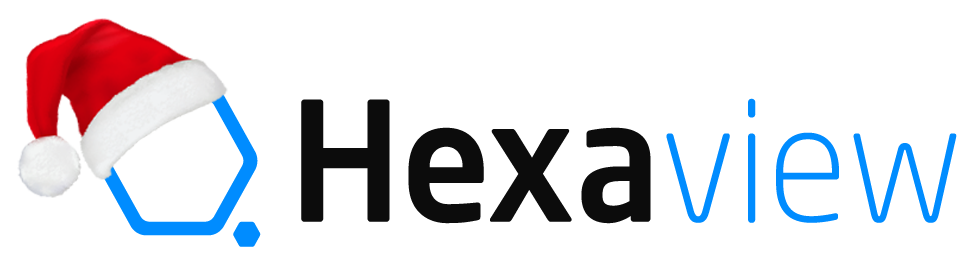


%201.svg)